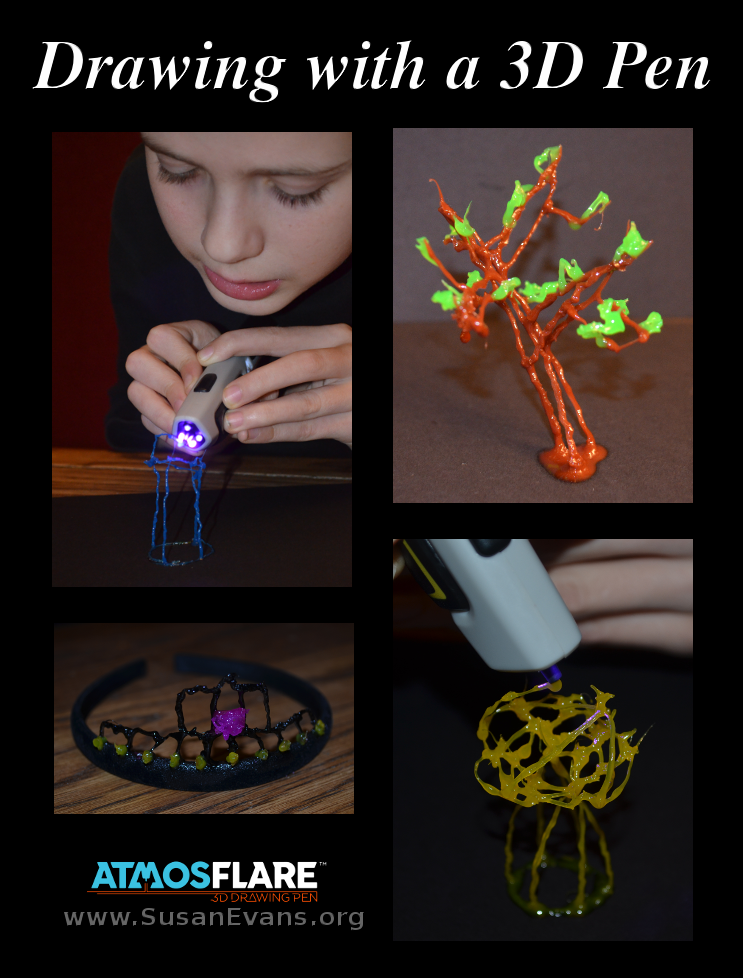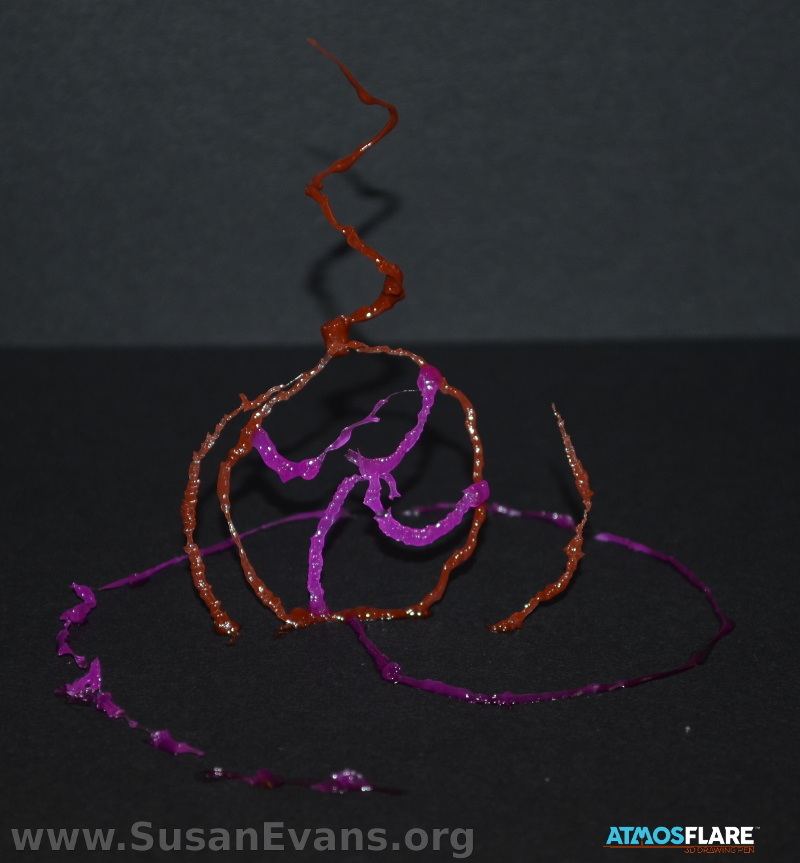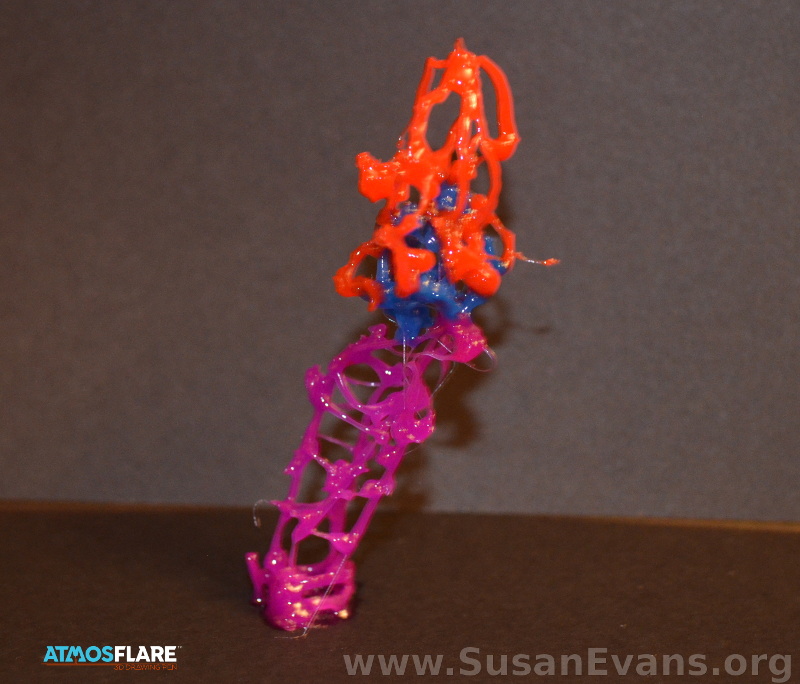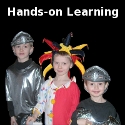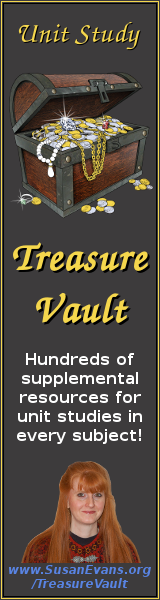I received an AtmosFlare 3D pen for free and was compensated for an honest review.
When I found out this AtmosFlare 3D pen existed, my kids wanted me to get it so that we could make 3D sculptures. It comes with red and blue ink cartridges, so we ordered a few more colors before we got started. They have 12 colors to choose from: red, light pink, pink, orange, yellow, green, blue, purple, brown, black, gray, and white.
Putting the ink cartridge into the pen was pretty self-explanatory, as I show you in the video demonstration below. You take the cap off the ink cartridge and screw on the nozzle. Then place the cartridge into the pen. The colorful instruction pamphlet is simple and easy to understand. A battery is included, which I thought was nice.
I used black card stock paper as the base for each of the 3D sculptures. Black makes a good contrast for taking photos of your sculptures and ensures that your table doesn’t get junk stuck to it.
Drawing with a 3D Pen (Video Demonstration)
Here is our first attempt using the AtmosFlare 3D pen for creating sculptures. We figured out at the very beginning that you don’t want to sculpt too fast. But no worries if you make mistakes: just pinch it off like I show you in this video:
Tips for Using the AtmosFlare 3D Pen
If you watched the demonstration video above, you will get a feel for the pen before it arrives in the mail. These are a few tips we would give someone who is trying it for the first time:
- For your first sculpture, try making a straight line starting from the bottom and working your way up. When you do this, you will see how fast you can go to make a solid straight line. The slower you go, the thicker the line.
- You can pinch off all your mistakes, so don’t be scared.
- All designs need to begin at the bottom and move upward, obviously. It might be easier to grab a real item and place it in front of you. We had a real lantern to look at when attempting to sculpt a lantern.
- When turning a corner, don’t turn too fast or it will be too thin and start sagging. Don’t turn too slow or the sculpture will stick to the nozzle. I used an empty nozzle on the table to cut the nozzle away from the sculpture. Then wipe the nozzle off with a baby wipe or wet paper towel to make sure it is not sticky so that you can continue.
- I noticed my kids occasionally wiped off the pen on the card stock paper instead of using a wipe. I think the wipe is more effective because all of the stickiness is removed.
Make a Tree with an AtmosFlare 3D Pen
To make a tree, begin with a brown tree trunk. Starting at the bottom, make lines upward until you have the desired thickness for your tree trunk. Branch off around the middle of the tree to add interest. Then make smaller and smaller branches until it looks like a spectacular winter tree.
Switch to a green cartridge. Now make green leaf blobs on the branches. As soon as it’s filled out, you are finished with your tree. (Watch how my son sculpts a tree in the video above.)
Make a Crown with an AtmosFlare 3D Pen
To make a crown, start with a simple head band. Make your first small arch in the center of the headband. The easiest way to make an arch is to do a vertical line, another vertical line, and then join the two together at the top. Whenever I made an arch in one swoop, it didn’t look as good as the ones I made with two vertical lines first before the horizontal line.
Make these loops all the way along the front of the head band. Make three taller loops on the front at the top. Grab some purple ink and make a rose in the front center. Grab the yellow ink and make dots along the bottom to look like jewels. Now your crown is finished.
Here is a crown my 10-year-old daughter made. It has an insect theme:
 She wanted me to make her a beautiful princess crown, so I made her the loopy one to make her happy. The 3D pen box says Ages 14+, but my 10-year-old daughter got better at it when she made this flower:
She wanted me to make her a beautiful princess crown, so I made her the loopy one to make her happy. The 3D pen box says Ages 14+, but my 10-year-old daughter got better at it when she made this flower:
One of my sons created this spaceship. I thought it looked cool.
Our experience with the 3D pen was super fun. If you have extra ink cartridges from the very beginning, you can play with it for a while before making an actual sculpture.
AtmosFlare 3D Pen Giveaway
Enter below to win a free 3D pen from AtmosFlare. If you would like to see other sculptures to get inspiration, follow AtmosFlare on Facebook, Twitter, Instagram, and Pinterest. And if you don’t win the contest, you can always buy the reasonably-priced pen here. You can also get the pen at Toys “R” Us and Best Buy.